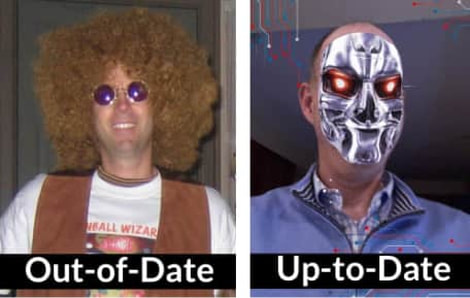 Recently, a client of mine shared an article with me about how China was behind a recent hack of Microsoft Exchange servers across the U.S., allowing unauthorized access to hundreds of thousands of emails. Reports like this are both scary and frustrating–scary in the sense that we want to feel our data is safe, and frustrating in that most of us can't keep up with all of the latest security prevention methods. I've talked before about ways to keep your privacy and data safe, but here I'll go into some detail about some of the easiest steps you can take to keep out unwanted hackers. Of course, a good first step is to be sure the computer's firewall protection is turned on. You can find this in Windows by typing "Windows Defender Firewall" in the search box. On a Mac, go to Security & Privacy in your System Preferences. Of course, it's also beneficial to make sure you have solid, reputable malware protection installed. Be careful in which one you select, however. A few out there will actually slow down your computer and make it run like it's on drugs. Aside from firewall and malware protection, though, the easiest step you can take is to keep your computer's software up-to-date. This goes for your operating system, as well as your applications. We've all seen those notifications. They pop up whenever we're in the middle of doing something important. I think we've all grown so accustomed to seeing popups for ads and scams that we instinctively dismiss almost any alert. And if we do happen to read them and think that they're legit, remember, we're in the middle of something important and can't be disturbed right now. We'll get to it later. Next thing we know, our operating system is three generations behind and is out-of-date. Another reason we don't install the latest software updates–and I'm guilty of this too–is that we're afraid they may contain bugs, or they'll make some of our applications nonfunctional. To be honest, bugs, glitches, and obsolescence do happen. That's why it's important to read what improvements come with the new version. If it's a new security patch, like the one Microsoft initiated, then upgrade it immediately. If the update is merely for cosmetic changes or new features, then it's okay to wait a month to make sure the developer has fixed any unexpected bugs. (Note: people sometimes confuse "bugs" with "viruses." Bugs are not malicious–they are mostly just small dysfunctions in a program caused by a mistake in the code.) Often, updates are exactly that: they fix the known bugs in the software, and it's a good idea to download them. Clients ask me, "Should I do this update? Do I need it?" The short answer is almost always yes. If not immediately, then very soon. For my own computers, I follow the same advice. Not only do I get excited about seeing new features in an update (yes, I'm a nerd that way), but I also sleep better knowing that I have the latest security patches to defend against hackers.
0 Comments
Leave a Reply. |
Proudly powered by Weebly

