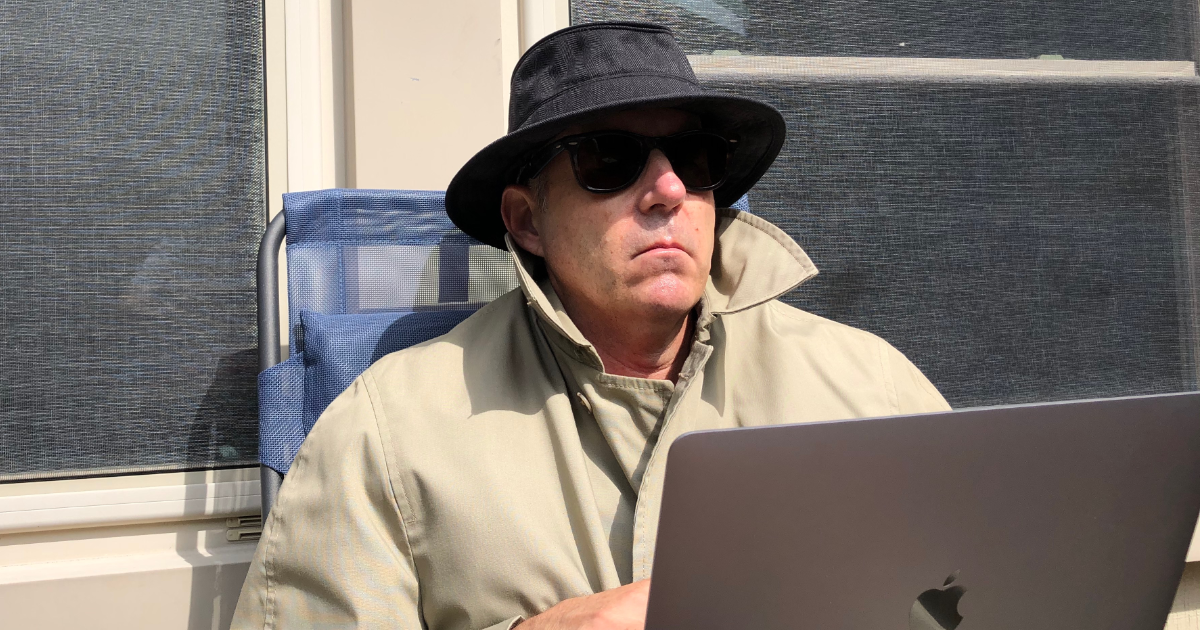|
Let me begin by saying that one could take extreme measures. There are myriad methods to keep your privacy online–including staying off the internet completely. My dad always says, "No computer; no viruses." And that has worked well for him. However, for the bulk of us, we simply want to get our email and look up what other movies Taika Waititi has directed without being tracked by marketers. I'm going to cover some basics here, but just know that you could always go to higher levels of privacy.
Let's start with Googling something. Say you wanted to find out what type of cat Morris of 9 Lives fame was. Well, when you use a typical search engine, such as Google or Bing, not only will Google or Bing remember what you searched for, but they will also sell this data to marketers. Companies pay for this information and then follow you around the internet with ads. Next thing you know, you're getting ads for cat food. And if that weren't enough, tracking services don't just track your searches. They also record what websites you visit. Google, internet service providers, companies, and governments all can see everywhere you've been on the internet. If this all sounds a bit creepy to you, try a privacy-protection search engine such as DuckDuckGo. DuckDuckGo doesn't track your searches or internet activity. In fact, with their browser extension, they can even block Google's and other marketers' trackers that are hidden on millions of websites. I recently went to Yahoo Sports to check the Tigers score, and DuckDuckGo blocked 37 trackers! Culprits included companies like Google, Amazon, Adobe, Oracle, and bunch I've never heard of–like FreakoutHoldings Inc. Note: Using a private search engine such as DuckDuckGo, is not the same as opening a "private window" in Safari, or browsing in "incognito mode" in Chrome. The only function these two methods perform is deleting your search and browser history on your device. They do nothing to stop companies, governments, internet service providers, and Google from saving that data. Another step you can take to keep your privacy intact is to use a Virtual Private Network (VPN) when going online. VPNs give you anonymity by allowing you to create a secure connection to other networks on the internet. A VPN is especially important to use when you use public wifi, such as in a Starbucks. Otherwise, your data is at risk of being stolen. Most VPN services have an annual or monthly fee. However, if you're a student, employee, or alumnus of the University of Michigan, you can use their VPN service for free. Free is nice. A virtual private network may seem like a lot of trouble to go through, but it's not really. Remember, there are always ever-more-complicated measures you can take to stay private. These are only a couple of the more convenient ones I've mentioned. It's also not a matter of whether you search for or visit anything "bad" on the internet. It's more about protecting your data. Then there's the "creepy factor." How much do you want these marketers to know about you? If you do nothing, they can know an awful lot. If you'd like more information on keeping your privacy online, contact me for a consultation!
1 Comment
|
Proudly powered by Weebly